價格:免費
更新日期:2019-02-02
檔案大小:40.5 MB
目前版本:1.2
版本需求:需要 iOS 10.0 或以上版本。與 iPhone 5s、iPhone 6、iPhone 6 Plus、iPhone 6s、iPhone 6s Plus、iPhone SE、iPhone 7、iPhone 7 Plus、iPhone 8、iPhone 8 Plus、iPhone X、iPhone XS、iPhone XS Max、iPhone XR、iPad Air、iPad Air Wi-Fi + Cellular、iPad mini 2、iPad mini 2 Wi-Fi + Cellular、iPad Air 2、iPad Air 2 Wi-Fi + Cellular、iPad mini 3、iPad mini 3 Wi-Fi + Cellular、iPad mini 4、iPad mini 4 Wi-Fi + Cellular、12.9 吋 iPad Pro、12.9 吋 iPad Pro Wi-Fi + Cellular、iPad Pro(9.7 吋)、iPad Pro(9.7 吋)Wi-Fi + 行動網路、iPad (第 5 代)、iPad(第五代)Wi-Fi + 行動網路、iPad Pro(12.9 吋)(第二代)、iPad Pro(12.9 吋)(第二代)Wi-Fi + 行動網路、iPad Pro(10.5 吋)、iPad Pro(10.5 吋)Wi-Fi + 行動網路、iPad (第六代)、iPad Wi-Fi + Cellular(第六代)、iPad Pro(11 吋)、iPad Pro(11 吋) Wi-Fi + 行動網路、iPad Pro(12.9 吋)、iPad Pro(12.9 吋)Wi-Fi + 行動網路、iPad mini(第 5 代)、 iPad mini(第 5 代)Wi-Fi + 行動網路、 iPad Air(第 3 代)、 iPad Air(第 3 代)Wi-Fi + 行動網路 及 iPod touch 相容。
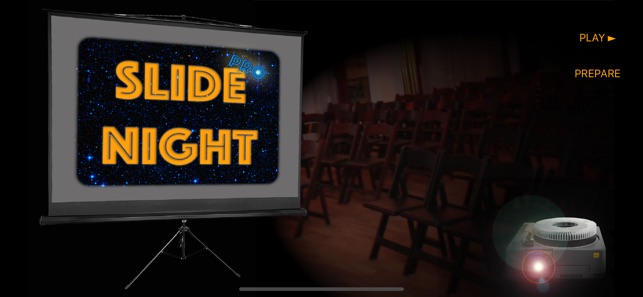
Recreate the authentic retro experience of the humming carousel slide projector and the mechanical clickety-clack of slide transitions. Organise your slide carousels (photo collections) and run your own slide night like a pro from your iPad or iPhone, either directly on your device or on the big screen via your Apple TV and Screen Sharing.
Before the digital age, "slide nights" meant a gathering of people sitting in the dark for a long time with the noisy projector in need of constant re-focussing and telling kids to "Quit it!" with their hand shadow puppetry. Relive this retro experience with modern convenience.
Features include:
- Each transition includes the mechanical "push the current slide out and pull the next slide in" visuals and sounds.
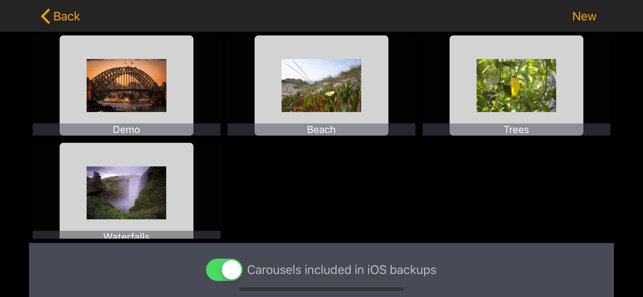
- Slides are displayed with authentic mechanical focus and lighting "issues"
- Create Carousels (photo collections)
- Add Slides from your Apple Photos collections
- Reorder and remove Slides

- Use auto-play or manual transitions
- Allow or deny hand shadow puppets and faulty focussing.
Slideshow controls:
- Swipe left or right for next or previous slides
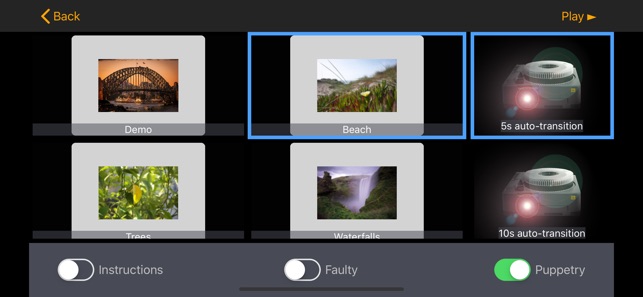
- Swipe down to end the slideshow
- Double-tap to toggle between pause and auto-play
Enjoy the experience yourself, or share the authentic experience with others!

支援平台:iPhone, iPad
